
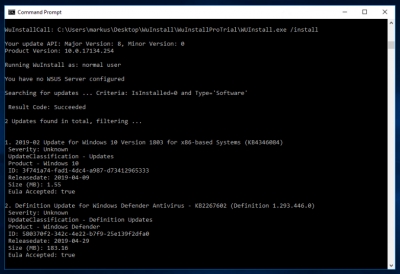
- #Elevated command prompt windows 10 how to
- #Elevated command prompt windows 10 zip file
- #Elevated command prompt windows 10 windows 10
- #Elevated command prompt windows 10 password
Click the Options button and select Launch Command Prompt.
#Elevated command prompt windows 10 windows 10
If your computer still boots straightforward to Windows 10 login screen, you need to change the boot sequence in the BIOS (UEFI).Īfter successfully booting from the CD, it will load WinPE image into memory and start the PCUnlocker program automatically. Put the burned CD in the optical drive of your locked Windows 10 computer, and reboot with the CD.Unzip it locally and burn the resulting pcunlocker.iso file to a CD using the freeware ISO2Disc.
#Elevated command prompt windows 10 zip file
Here we'll use the free trial of PCUnlocker Live CD.ĭownload the self-extracting Zip file of PCUnlocker Enterprise and save it to your desktop. The bootdisk required in this method could be any Linux or WinPE-based bootable CD or USB drive.
#Elevated command prompt windows 10 password
Afterwards you can click the Ease of Access button to access Command Prompt, and reset local administrator password with cmd. To open an elevated Command Prompt without logging in, you can replace the Ease of Access application (Utilman.exe) with cmd.exe, and this can be done from a boot media. Windows 10 users might have noticed the Ease of Access button on the bottom right corner of the logon screen. Method 2: Replace Ease of Access App with Cmd.exe Access is denied." In case all your local administrator accounts are locked out, please use the method below. If you not log in as administrator, you will receive an error message like " System error 5 has occurred. Just hit Enter twice and it will remove your forgotten local administrator password. You'll get a password prompt to type a new password for the administrator account.

Once you've completed the steps, every time that you start the app, it'll run with elevated privileges. Right-click the app shortcut and select Properties. Quick Tip: If you're running the October 2018 Update, as you search, you can click the Open file location option on the list of actions that appears on the right. Right-click the top result, and select Open file location.
#Elevated command prompt windows 10 how to
How to always run an app elevated on Windows 10 In this Windows 10 guide, we'll walk you through the easy steps to configure program shortcuts to run with elevated privileges.


 0 kommentar(er)
0 kommentar(er)
